Free Image Upscale Online: Best AI Websites For Upscaling Pictures
Introduction:
In the digital age, having high-quality images is essential for everything from websites and social media to business presentations and personal projects. But what if your images are a bit blurry, pixelated, or simply too small? The answer is simple: image upscaling, a technique that magically enhances your visuals. The best part? You can do it for free! This guide dives deep into the world of free image upscaling, exploring the best tools, techniques, and tips to help you take your images to the next level.
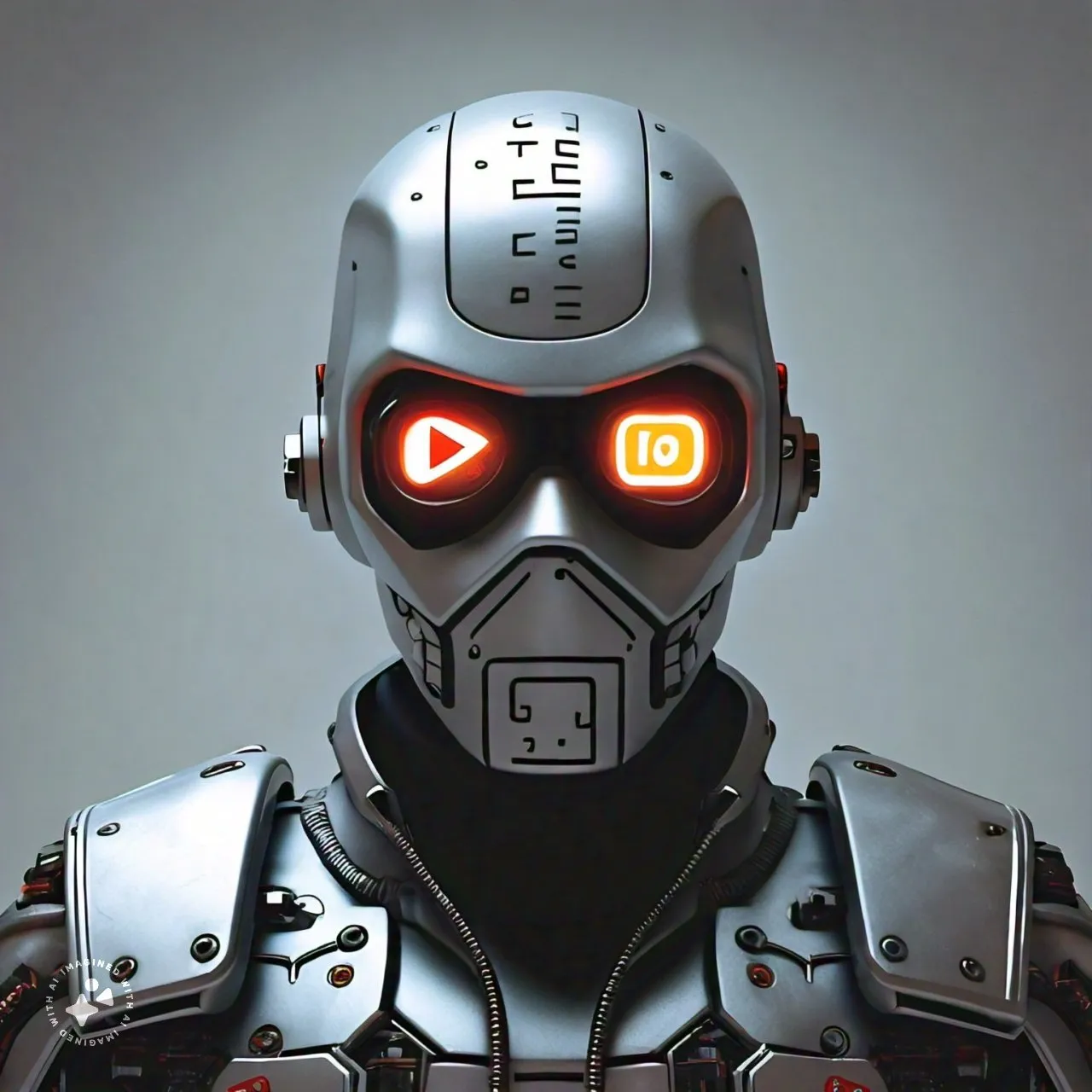
Why Free Image Upscaling Matters:
- Improved Image Quality: Upscaling sharpens details, reduces noise, and breathes new life into your images, making them more visually appealing.
- Versatility: Upscale images for various uses – from printing large-format posters to optimizing visuals for websites or social media.
- Accessibility: Free tools democratize image enhancement, putting professional-grade results within reach of everyone.
- Budget-Friendly: Save money by not having to invest in expensive software or professional services.
Top Free Image Upscaling Tools:
- Upscale.media: This web-based tool offers a simple interface and powerful AI-driven upscaling capabilities. It can enlarge images up to 4x while maintaining impressive detail.
- Waifu2x: Originally designed for anime-style images, Waifu2x excels at noise reduction and detail preservation. It offers various upscaling modes and customization options.
- Let's Enhance: This AI-powered tool boasts advanced algorithms for exceptional image quality. It's particularly effective at removing compression artifacts and enhancing faces in photos.
- GIMP: A free and open-source image editor with a powerful upscaling feature. GIMP offers more control and flexibility for experienced users.
- ImageMagick: A command-line tool for batch processing and advanced upscaling techniques. It's ideal for users comfortable with the command line interface.
How to Upscale Images For Free (Step-by-Step):
- Choose Your Tool: Select a tool from the list above based on your needs and skill level.
- Upload Your Image: Most tools allow you to upload images directly from your computer or device.
- Select Upscaling Options: Choose the desired upscaling factor (2x, 4x, etc.) and any additional settings like noise reduction or detail enhancement.
- Process the Image: Click the "Upscale" or "Start" button, and let the tool work its magic.
- Download and Enjoy: Save the upscaled image to your device and admire the improved quality!

Tips for Optimal Results:
- Start with High-Quality Images: Upscaling can enhance details, but it can't fix a fundamentally poor-quality image.
- Experiment with Different Tools: Each tool has unique strengths. Try a few to find the one that delivers the best results for your specific images.
- Don't Overdo It: Excessive upscaling can introduce artifacts and distort images. Stick to reasonable upscaling factors.
- Consider Post-Processing: After upscaling, you can use image editing software to make minor adjustments like brightness, contrast, and sharpness.
Conclusion:
Free image upscaling has revolutionized how we enhance our visuals. With a plethora of powerful tools and techniques available, achieving professional-grade results is easier than ever. Whether you're a casual user or a seasoned pro, don't hesitate to experiment and explore the possibilities of free image upscaling and other general business automations. Your images will thank you!


